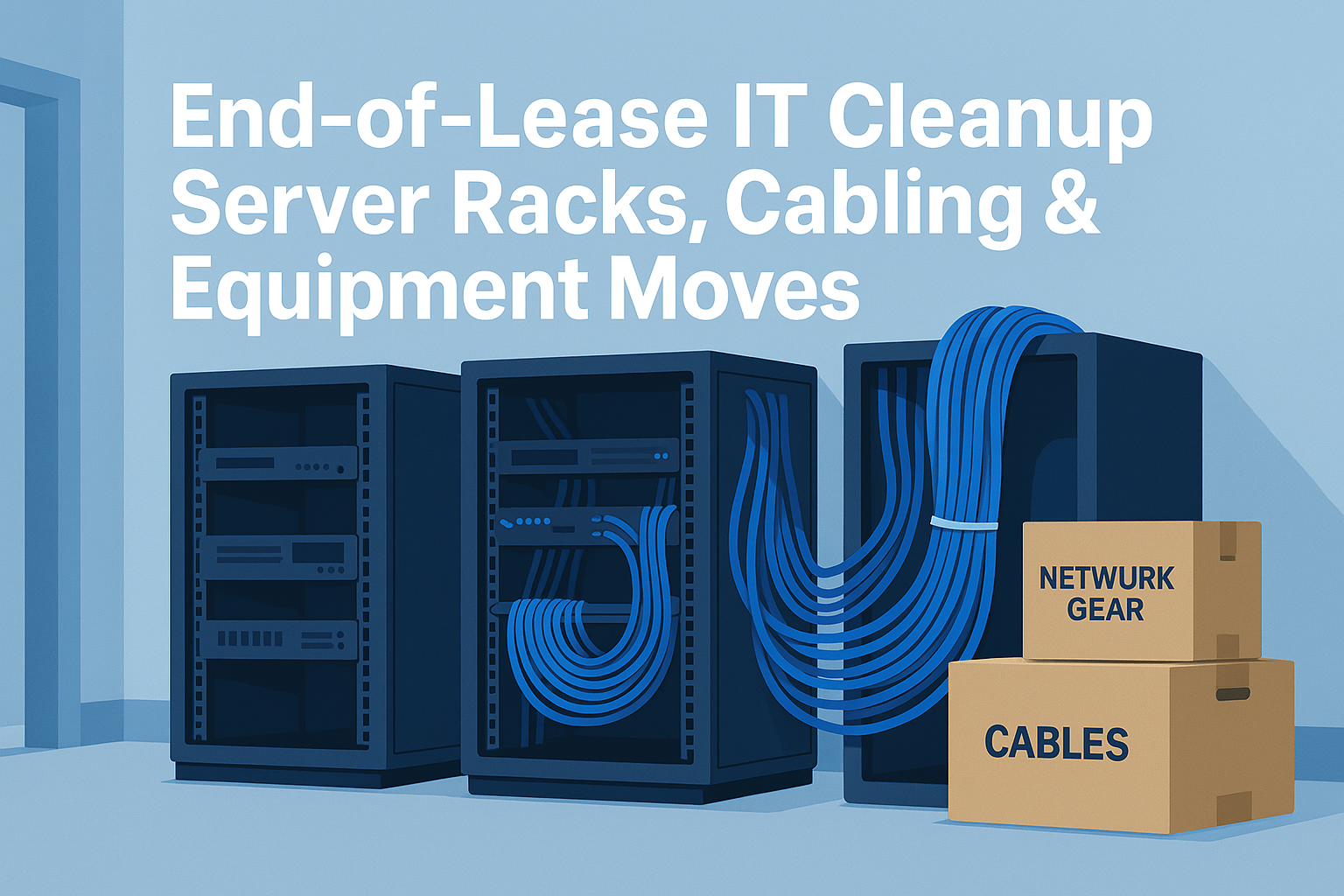Introduction
In today’s world, a robust Wi-Fi network is not just a convenience but a necessity for homes and businesses alike. With the advent of various Wi-Fi systems, including traditional router/access point setups and routers with dedicated Wireless Access Points (WAPs), as well as the evolution of Wi-Fi standards from Wi-Fi 5 through to the upcoming Wi-Fi 7, choosing the right system can be overwhelming. This guide aims to demystify these options, helping you make an informed decision for a seamless internet experience.
Understanding Different Wi-Fi Setups
Regular Router/Access Point Setups: A standard router with an integrated access point is a common solution in many homes and small offices. This setup is relatively straightforward, involving a single device that connects various wireless devices to the internet. It’s typically sufficient for smaller spaces where extensive coverage isn’t a priority.
Routers with Dedicated WAPs: For larger homes or business environments, a router with dedicated WAPs is often more suitable. This configuration involves separate WAPs strategically placed throughout the area to ensure comprehensive coverage. This setup is particularly effective in spaces with complex layouts or where the Wi-Fi signal needs to traverse multiple floors or walls.

Understanding the evolution of Wi-Fi standards is crucial for choosing the right system. Let’s delve into Wi-Fi 5, 6, and the latest Wi-Fi 7, focusing on their features and benefits.
Wi-Fi 5 (802.11ac): Launched in 2014, Wi-Fi 5 brought significant improvements in speed and reliability over its predecessor, operating exclusively on the 5 GHz band. It offered less interference and higher data rates, suitable for HD video streaming. However, its performance could diminish in crowded networks.
Wi-Fi 6 (802.11ax): Introduced in 2019, Wi-Fi 6 marked a leap in wireless connectivity, addressing the demands of IoT devices. It offered higher data rates, increased capacity, and improved performance in dense device environments. Extending both 2.4 GHz and 5 GHz bands, Wi-Fi 6 provided greater flexibility and range.
Wi-Fi 7 (802.11be): Wi-Fi 7, officially known as IEEE 802.11be, is the latest advancement, offering groundbreaking features:
Each Wi-Fi standard caters to specific needs. While Wi-Fi 5 remains a reliable choice for many, Wi-Fi 6 and Wi-Fi 7 are better suited for environments with high device density and data demands.

Choosing the right Wi-Fi system is just the first step. To ensure optimal performance and security, professional installation and setup are key. Here’s why considering expert services, like those offered by LLUMINET, can make a significant difference:
In conclusion, professional installation isn’t just about setting up a Wi-Fi network; it’s about ensuring that the network is reliable, secure, and tailored to your needs. LLUMINET team of experts is ready to help you navigate these choices, guaranteeing a network that’s not just connected, but also efficient and future-ready. Feel free to contact us.
Sources -